(Photo: Me by Joy Liu-Trujillo)
When I first started out as an illustrator I was using tech but didn't quite understand how I was using it. Even a brush that you buy in a store was high technology at one point. Now, I use tech everyday as an illustrator to make my business run efficiently. Here are some of the things I use. Some are free, some cost, but all are worth it in my opinion. These are mostly about the business side of things. If you're an artist, what do you use to make your business run? Leave a comment and share if this helped you out in any way.
(Scene from Dead Presidents)
Getting paid:
Cash board:
I just started using this company's invoicing service and I have my wife to thank for the referral. It is great! I was using Microsoft Word for the past 6-7 years and I love the features on Cash board. For those unaware, when you are selling a product like a book (large quantity) or your services as an artist you need to put it in writing. That writing is an invoice! The invoice states what you're doing, for whom, when it will begin and end, how much you will be paid, and when they need to pay you. You also want to put down your policy on revisions, rush fees, delivery of artwork, etc. This app is helpful because it allows me to do all of that and to keep track of who I've invoiced, if they've opened it, and it send them a reminder to pay me weekly until they pay. You can also keep a running list of clients to plug in when making a new invoice and you can duplicate previous invoices for a similar job or client. You can also plug in a discount, send people an estimate. its awesome.
Credit Union:
I use a credit union for my personal account because I'm tired of the huge banks using their money to poison folks. I still have some other accounts with the blood suckers, but the majority of my everyday business is run through a credit union. The feature that I love most about many credit unions (and banks) is that I can take a picture of a check from a client and deposit it without having to go to the bank!
Square:
Square is a great way to get paid and I carry a square reader with me everywhere I go. People always say at festivals, book events, or on the street that they would love to buy a piece of art or a book but don't have cash. And after missing enough opportunities I got one (reader is free). Now, every time I see someone I can charge them at a restaurant, a game, a flea market, festival, wherever. Square takes a small cut, but the convenience and product interface is very easy to use.
(Steven Yeun)
Get the word out:
Ok, so most of you already are using social media. These are some of the ones I use.
Twitter:
Twitter is like the pulse of the people, cultivating a community, making lists, and keeping up with the news, creatives, and thinkers. You can take a poll of a question or art piece, you can make a list of your favorite illustrators, perspective clients, donut shops, etc.
Facebook + Messenger:
I know some people hate Facebook and left years ago, and I know many use it everyday. For me, it is a tool to make small groups of people with a specific interest like animation, children's books, or DJing. The messenger app is what allows you to send messages to people on Facebook or chat without scrolling and getting lost.
Instagram:
IG is a ix of gallery and personal life for me. I use it to post some photos of my family and myself, but mostly I want to show my artwork there and what I'm working on. I now use the business function too which allows people t email me directly. If you're a visual artist, comedian, filmmaker, photographer, dancer, it is very helpful to just post examples of what you're best at. Some folks use it as a running blog of inspiration, meme's, or brands as well.
Linked In:
LinkedIn is helpful when I want to find out who someone is professionally, where they are based, and what if any experience they have. Say I want to know who an art director or agent is, I look them up here. Never have really gotten work from here, but it's nice to have an online resume and to be able to see others.
Tumblr is a great place to keep your work and your inspiration. If you are one of those artists who don't have a website, you can make one there for free, it just takes a bit of research for the correct layout. You can post and reblog your favorite tidbits thereby filling your creative bank account.
Skype:
When I want to talk to a client in another city, state, or country this is the way to go. You can also talk and chat with multiple people at once with Skype. Invaluable communication tool.
Keeping track of things:
Gmail + Google docs+ Calendar:
I use gmail. I like gmail, been a user since 2008 i believe. I had hotmail, yahoo, etc but gmail offered the cool features, chat with friends, and sleek design. I have my website email run through my gmail, as well as personal emails. But the best feature for me is Google Docs! So you could make a piece of art, an invoice, estimate, spreadsheet, write down book/project ideas, keep important personal documents in an online cloud that only you and who you invite can access. This takes away the file cabinet in a way, because you can create a document or scan one and never have to worry about where it is. I also use the google spread sheets to keep track of all the books i sell, all the money i spend throughout the year, and all the money I make. Also, the calendar is super helpful because you can keep track of assignments, meetings, or events on your computer and your phone.
Pinterest:
This is where I keep track of things that I like. I use this site to make boards of images. Before, i used to keep folders of images on my computer, but that takes up space. With Pinterest I can make a board for a specific client and keep all reference images for drawing there. I use it to make boards of inspiring stuff and to showcase my work a little bit.
Bit.ly:
I use bit.ly because it sucks having to type out every website or link for my work. And because I upload hundreds of things a year I need to shorten the links so I can post them on places like twitter where the amount you type is limited, and i can keep track of how many clicks the link gets and who clicks it, from where, which country, etc. These analytics help when marketing your work.
Hootsuite:
This helps me blast new pieces of art or important events to several social media at once.
(Photo: Flea market)
Selling work:
Etsy:
Great place to sell artwork for a tiny fee. I sell prints, books, stickers, paintings, and more through Etsy and it helps with shipping, keeping track of who buys what, and has mechanisms for messaging, buy supplies, sub-contract, and is like running a retail store. There are others like Shopify, Square (which i also use), etc.
Youtube:
I use Youtube to debut my book "Furqan's First Flat Top". I'm not a youtuber but I am aware of the huge power Youtube has in showcasing products, advice, tutorials, music, animation, film, tv, and so much more. You can find just about anything on there.
Blogger:
Blogger I've used since 2007. I did not know what it was for when I started, but I quickly fell in love with the format. Much like myspace, the blogger site allows you to customize how your blog looks in so many ways. And I like it as a running showcase of personal and client work, inspiration, and more. In the past I've had links to favorite artists, or inspiring blogs. Now I just use it to showcase my work and to write about things that interest me or help others. One of the greatest things about Blogger is that you can keep track of the statistics of your posts, that way you know what people are responding to, and where they're finding it. This has been an invaluable tool and I have used it over the past 10 years to grow artistically and business wise.
( Photo: Me by Halline Overby)
Creating work:
Adobe Photoshop/Illustrator
I use Photoshop and illustrator to draw with. The majority of my illustration is done traditionally, but a huge step for my process is scanning art and cleaning it up. By cleaning I mean brightening art, or adjusting contrast. I also mean taking out dust speckles, or changing things. I use photoshop to draw with as well because it gets great colors, you can adjust the colors, and it saves steps for me to scan.
Ipad + Astro Pad:
So my wife got together with my family and bought me and Ipad pro and pencil, and now I use the "Astro Pad" app to draw directly onto the pad and photoshop the way you would on a Wacom tablet. Its great and saves me a lot of time when drawing thumbnails or comps for clients. I don't have to scan anything and I have gotten some great brushes for painting that I plan to practice more and more in.
Soundcloud, Spotify, Stitcher:
I like tolisten to new music and podcasts while i work. Soundcloud is for new music, Spotify for classics, and Stitcher or the podcast app on my iphone is for listening to podcasts on business, marketing, manufacturing, culture, illustration, etc.
Closing:
Other than that, the tools I use are an IPhone, Macbook (doesn't matter which computer or phone you use though imo) pencils, paint brushes, colored pencils, erasers, and paper. So i started as a freelance illustrator over a decade ago. I didn't know #$%^ back then and still feel like I'm just beginning in some ways. I've worked for newspapers, publishers, magazines, non profit organizations, small businesses, individuals, corporations, and some odd clients. But this is me just sharing some of what little I know. Please feel free to share it with students, folks making a career change, or people looking to run their business more smoothly. You can find me at Robdontstop.com or on Instagram and twitter.
-Robert Liu-Trujillo
Did you see my previous post about how I started in children's books? Click HERE to see it.




















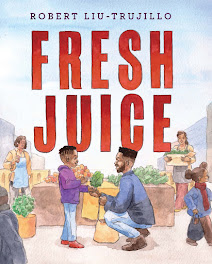
No comments:
Post a Comment